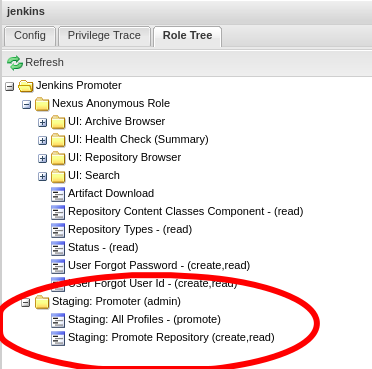Self-Serve Release Jobs¶
Self-serve release jobs allow project committers to direct Jenkins to promote a jar file, container image or Python package from a staging area to a release area.
To use the self-release process, create a releases/ or .releases/ directory at the root of the project repository, add one release yaml file to it, and submit a change set with that release yaml file. The required contents of the release yaml file are different for each type of release, see the schemas and examples shown below. The version in the release yaml file must be a valid Semantic Versioning (SemVer) string, matching either the pattern “v#.#.#” or “#.#.#” where “#” is one or more digits. Upon merge of the change, Jenkins will sign the reference extrapolated by log_dir and promote the artifact.
Note
The release file regex is: (releases/.*.yaml|.releases/.*.yaml). In words, the directory name can be “.releases” or “releases”; the file name can be anything with suffix “.yaml”.
The build node for all release jobs must be CentOS, which supports the sigul client for accessing a signing server. The build node for container release jobs must have Docker installed.
A Jenkins admin user can also trigger a release job via the “Build with parameters” action, removing the need to create and merge a release yaml file. The user must enter parameters in the same way as a release yaml file, except for the special USE_RELEASE_FILE and DRY_RUN check boxes. The user must uncheck the USE_RELEASE_FILE check box if the job should run without a release file, instead passing the required information as build parameters. The user can check the DRY_RUN check box to test the job while skipping upload of files to the release repository.
For example, the parameters for a Maven release are as follows:
GERRIT_BRANCH = master
VERSION = 1.0.0
LOG_DIR = example-project-maven-stage-master/17/
DISTRIBUTION_TYPE = maven
USE_RELEASE_FILE = false
DRY_RUN = false
Maven Release Files¶
An example of a maven release file appears below.
$ cat releases/maven-release.yaml
---
distribution_type: maven
log_dir: example-project-maven-stage-master/17/
project: example-project
version: 1.0.0
The following parameters must appear in a maven release yaml file.
| Required Parameters: | |||||||||||
|---|---|---|---|---|---|---|---|---|---|---|---|
|
|||||||||||
The JSON schema for a maven release file appears below.
---
$schema: "http://json-schema.org/schema#"
$id: "https://github.com/lfit/releng-global-jjb/blob/master/release-schema.yaml"
required:
- "distribution_type"
- "log_dir"
- "project"
- "version"
properties:
distribution_type:
type: "string"
log_dir:
type: "string"
project:
type: "string"
version:
type: "string"
Container Release Files¶
An example of a container release file appears below.
$ cat releases/container-release.yaml
---
distribution_type: container
container_release_tag: 1.0.0
container_pull_registry: nexus.onap.org:10003
container_push_registry: nexus.onap.org:10002
project: test
ref: d1b9cd2dd345fbeec0d3e2162e008358b8b663b2
containers:
- name: test-backend
version: 1.0.0-20190806T184921Z
- name: test-frontend
version: 1.0.0-20190806T184921Z
The following parameters must appear in a container release yaml file.
| Required Parameters: | |||||||||||||||||||||||
|---|---|---|---|---|---|---|---|---|---|---|---|---|---|---|---|---|---|---|---|---|---|---|---|
|
|||||||||||||||||||||||
The JSON schema for a container release file appears below.
---
$schema: "http://json-schema.org/schema#"
$id: "https://github.com/lfit/releng-global-jjb/blob/master/release-container-schema.yaml"
required:
- "containers"
- "distribution_type"
- "project"
- "container_release_tag"
- "ref"
properties:
containers:
type: "array"
properties:
name:
type: "string"
version:
type: "string"
additionalProperties: false
distribution_type:
type: "string"
project:
type: "string"
container_release_tag:
type: "string"
container_pull_registry"
type: "string"
container_push_registry"
type: "string"
ref:
type: "string"
PyPI Release Files¶
An example of a PyPI release file appears below.
$ cat releases/pypi-release.yaml
---
distribution_type: pypi
pypi_project: mypackage
python_version: 3.4
version: 1.0.0
The following parameters must appear in the PyPI release yaml file. These are not part of the Jenkins job definition to allow independent self-release of a package maintained in a git repository with other packages.
| Required Parameters: | |||||||||||||
|---|---|---|---|---|---|---|---|---|---|---|---|---|---|
|
|||||||||||||
The JSON schema for a PyPI release file appears below.
---
$schema: "http://json-schema.org/schema#"
$id: "https://github.com/lfit/releng-global-jjb/blob/master/release-pypi-schema.yaml"
required:
- "distribution_type"
- "log_dir"
- "pypi_project"
- "python_version"
- "version"
properties:
distribution_type:
type: "string"
log_dir:
type: "string"
pypi_project:
type: "string"
python_version:
type: "string"
version:
type: "string"
Jenkins Jobs¶
An example of a Jenkins job configuration that uses the global-jjb templates for maven and container release jobs appears next.
- project:
name: my-project-release
project: my-project
project-name: my-project
build-node: centos7-docker-4c-4g
mvn-settings: my-project-settings
jobs:
- '{project-name}-gerrit-release-jobs'
Note
Release Engineers: please follow the setup guide below before adding the job definition.
JJB Macros¶
lf-release¶
Release verify and merge jobs are the same except for their scm, trigger, and builders definition. This anchor is the common template.
JJB Templates¶
Release Merge¶
This template supports Maven and Container release jobs.
| Template Name: | {project-name}-release-merge |
||||||||||||||
|---|---|---|---|---|---|---|---|---|---|---|---|---|---|---|---|
| Comment Trigger: | |||||||||||||||
remerge |
|||||||||||||||
| Required parameters: | |||||||||||||||
|
|||||||||||||||
| Optional parameters: | |||||||||||||||
|
|||||||||||||||
Release Verify¶
This template supports Maven and Container release jobs.
| Template Name: | {project-name}-release-verify |
||||||||||||||||||||||
|---|---|---|---|---|---|---|---|---|---|---|---|---|---|---|---|---|---|---|---|---|---|---|---|
| Comment Trigger: | |||||||||||||||||||||||
recheck|reverify |
|||||||||||||||||||||||
| Required Parameters: | |||||||||||||||||||||||
|
|||||||||||||||||||||||
| Optional Parameters: | |||||||||||||||||||||||
|
|||||||||||||||||||||||
PyPI Release Merge¶
Publishes a Python package on merge of a patch set with a release yaml file. Checks the format of the version string, downloads the package artifacts from the PyPI staging repository, uploads the package artifacts to the PyPI release repository, tags the git repository, signs the tag and pushes the tag to the git server. The release verify template accepts neither a branch nor a stream parameter.
| Template Names: |
|
||||||||||||||||||||
|---|---|---|---|---|---|---|---|---|---|---|---|---|---|---|---|---|---|---|---|---|---|
| Comment Trigger: | |||||||||||||||||||||
remerge |
|||||||||||||||||||||
| Required Parameters: | |||||||||||||||||||||
|
|||||||||||||||||||||
| Optional Parameters: | |||||||||||||||||||||
|
|||||||||||||||||||||
PyPI Release Verify¶
Verifies a Python package project on creation of a patch set with a release yaml file. Checks the contents of the release yaml file, checks the format of the version string, and downloads the release artifacts from the specified PyPI staging repository. The release verify template accepts neither a branch nor a stream parameter.
| Template Names: |
|
||||||||||||||||||||
|---|---|---|---|---|---|---|---|---|---|---|---|---|---|---|---|---|---|---|---|---|---|
| Comment Trigger: | |||||||||||||||||||||
recheck |
|||||||||||||||||||||
| Required Parameters: | |||||||||||||||||||||
|
|||||||||||||||||||||
| Optional Parameters: | |||||||||||||||||||||
|
|||||||||||||||||||||
Setup for LFID, Nexus, Jenkins and Gerrit¶
This section is for the Linux Foundation release engineering team.
LFID¶
Create an lfid and an ssh-key
YOUR_RELEASE_USERNAME for example: onap-release
YOUR_RELEASE_EMAIL for example: collab-it+onap-release@linuxfoundation.org
ssh-key example:
ssh-keygen -t rsa -C "collab-it+odl-release@linuxfoundation.org" -f /tmp/odl-release
Gerrit¶
Log into your Gerrit with YOUR_RELEASE_USERNAME, upload the public
part of the ssh-key you created earlier. Log out of Gerrit and log
in again with your normal account for the next steps.
In Gerrit create a new group called self-serve-release and give it
direct push rights via All-Projects Add YOUR_RELEASE_USERNAME
to group self-serve-release and group Non-Interactive Users
In All project, grant group self-serve-release the following:
[access "refs/heads/*"]
push = group self-serve-release
[access "refs/tags/*"]
createTag = group self-serve-release
createSignedTag = group self-serve-release
forgeCommitter = group self-serve-release
push = group self-serve-release
Jenkins¶
Add a global credential to Jenkins called jenkins-release and set
the ID: 'jenkins-release' as its value insert the private half of
the ssh-key that you created for your Gerrit user.
Add Global variables in Jenkins: Jenkins configure -> Global properties -> Environment variables:
RELEASE_USERNAME = YOUR_RELEASE_USERNAME
RELEASE_EMAIL = YOUR_RELEASE_EMAIL
Note
Add these variables to your global-vars-$SILO.sh file or they will be overwritten.
Jenkins configure -> Managed Files -> Add a New Config -> Custom File
id: signing-pubkey
Name: SIGNING_PUBKEY (optional)
Comment: SIGNING_PUBKEY (optional)
Content: (Ask Andy for the public signing key)
-----BEGIN PGP PUBLIC KEY BLOCK-----
Add or edit the managed file in Jenkins called lftoolsini,
appending a nexus section: Jenkins Settings -> Managed files -> Add
(or edit) -> Custom file
[nexus.example.com]
username=jenkins-release
password=<plaintext password>
Ci-management¶
Upgrade your project’s global-jjb if needed, then add the following to your global defaults file (e.g., jjb/defaults.yaml).
jenkins-ssh-release-credential: jenkins-release